How to MAKE 3d render in blender
Getting started
There are many way's to do this, but i'l go trough how to do it in Blender.
You need to have Blender installed.
And you need to have an inspect link for a CSGO skin.
Continuing
In this guide, i'l render my #5 AWP Green Witch.
Insert your inspect link, and press Get Files.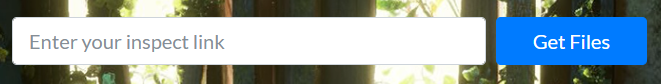
Now download the files you need, in my example
i need the
AWP.obj, Texture.jpg, and files for the sticker Crown (Foil)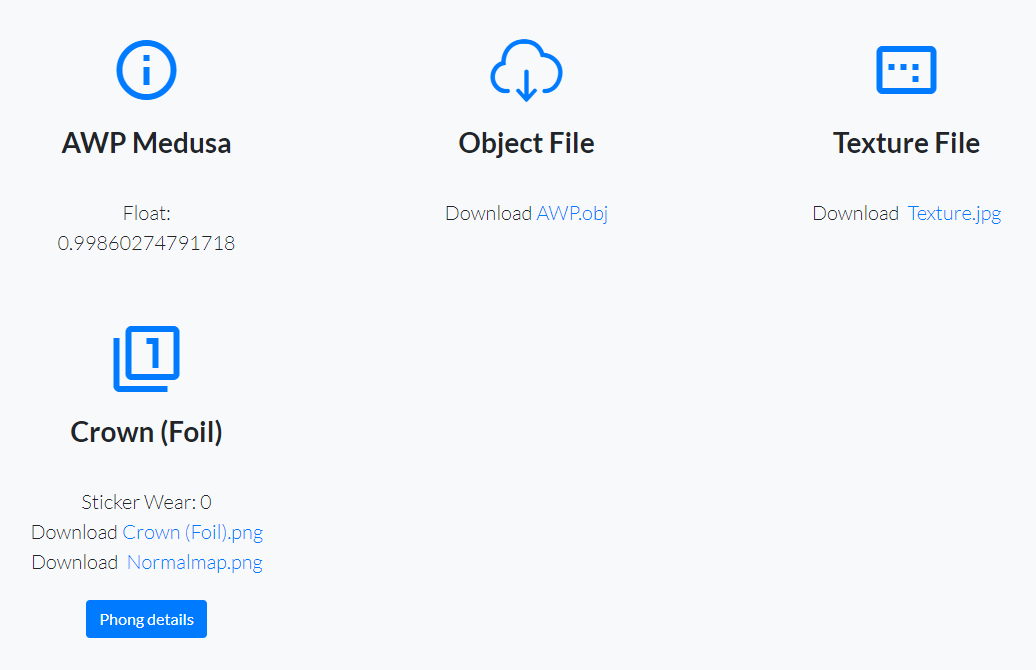
Now, that i have downloaded the files, i need to start importing the
files to Render 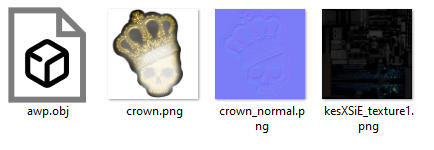
(Continues in Importing)
We start by opening Blender
Start a new file "General file"
Press File -> Import -> Wavefront (.obj)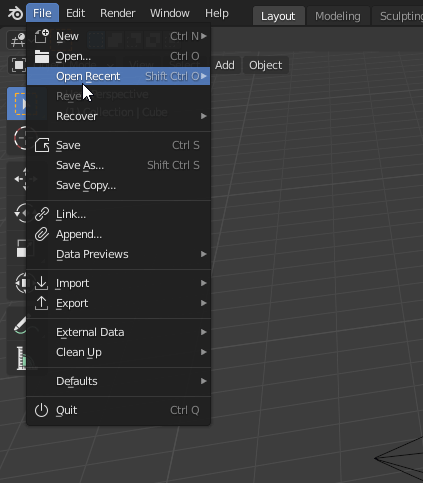
Locate where you saved your files, press awp.obj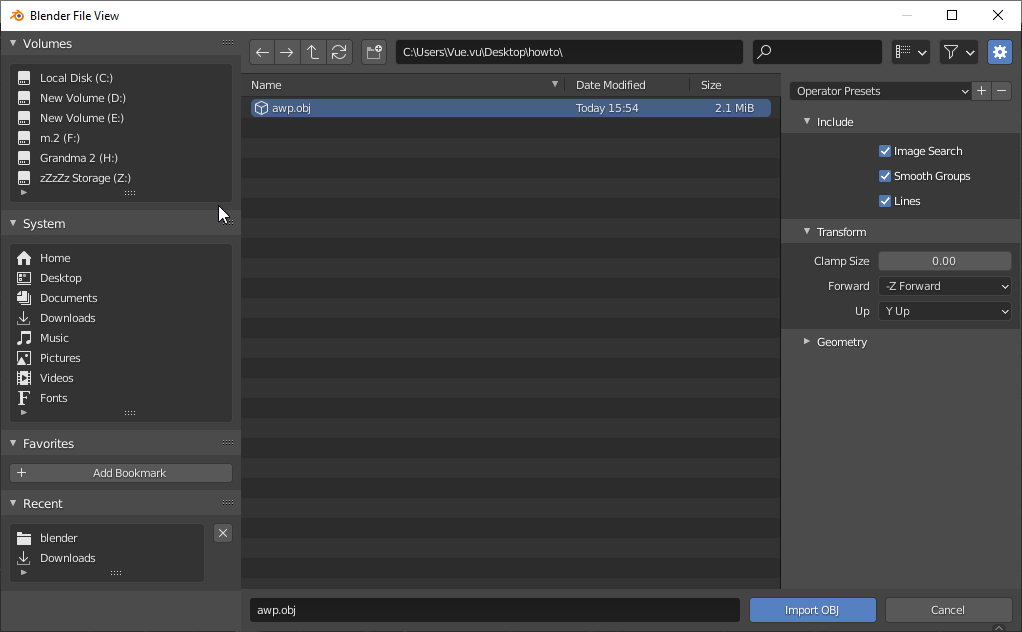
Now press
Import obj
it, should now look something like this.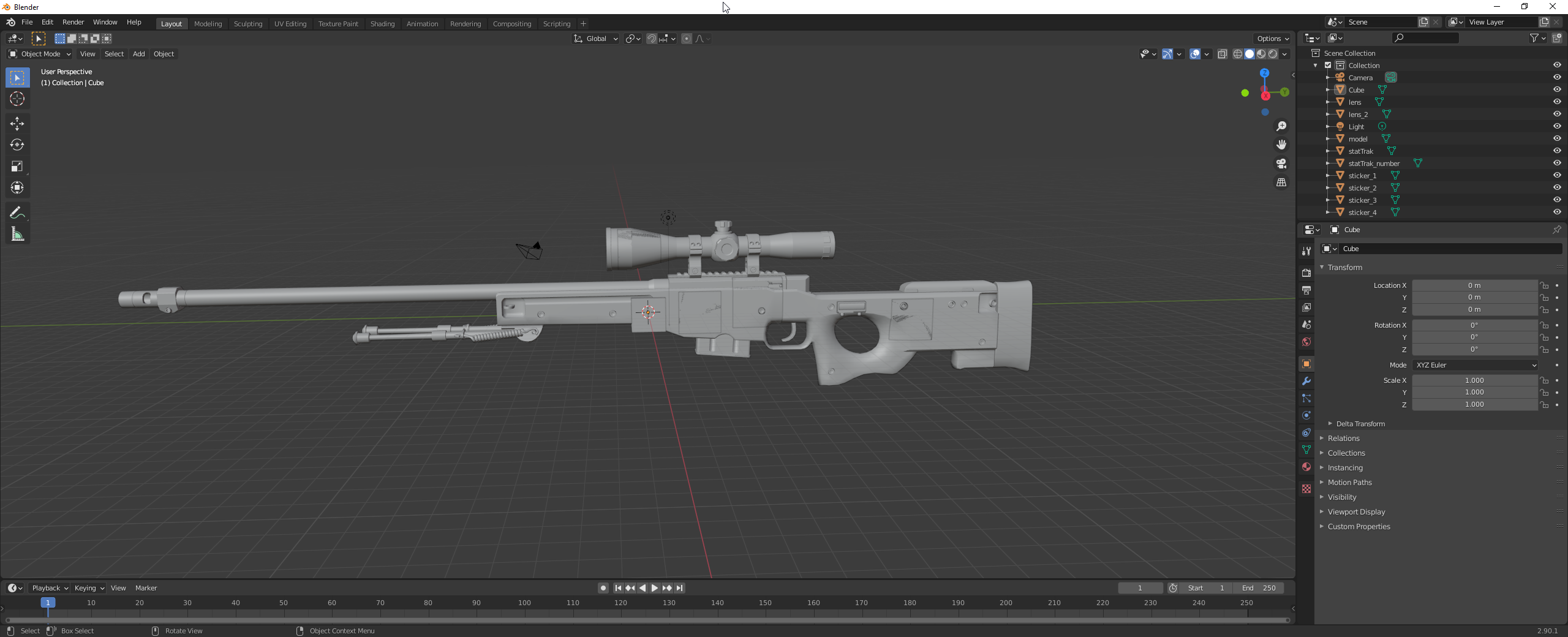
(Continues in Applying Textures)
Now, press Shading in the top bar.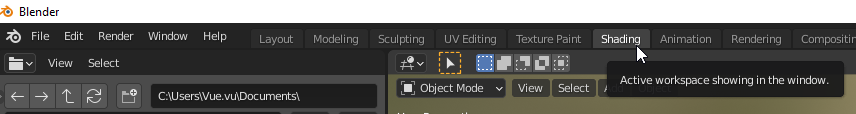
Now, we need to select the AWP, so we apply the texture there.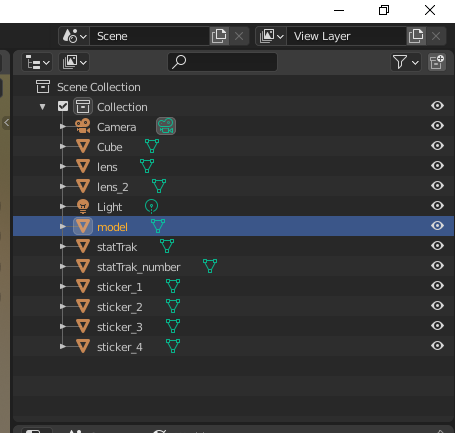
Now, we can start applying textures to the AWP.
Press Add -> texture -> Image texture, and place down the block.
And drag from the yellow dot on Image texture block, to the Base
Color on Prinipled BSDF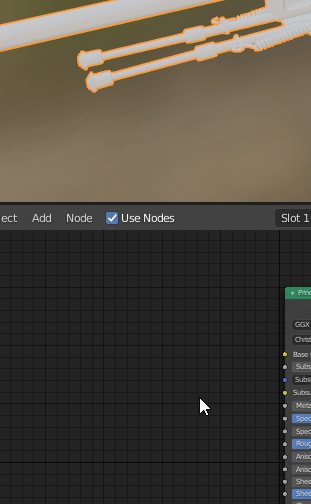
Now press, open in the Image Texture window, 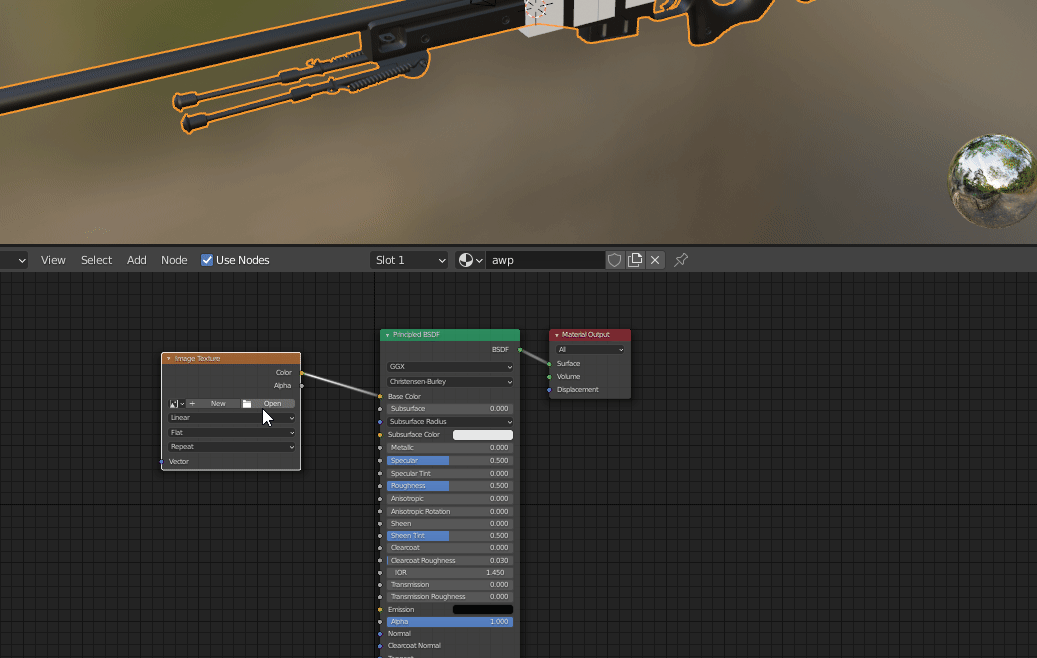
You have now imported the the texture into blender if you don't have stickers
you are basically done, and can jump to Rendering
(Continues in Sticker)
But, i got 1 Crown Foil sticker on my Scope.
I first start off by selecting items in the Scene Collection i don't need.
And holding CTRL and clicking each, then i right click and press delete.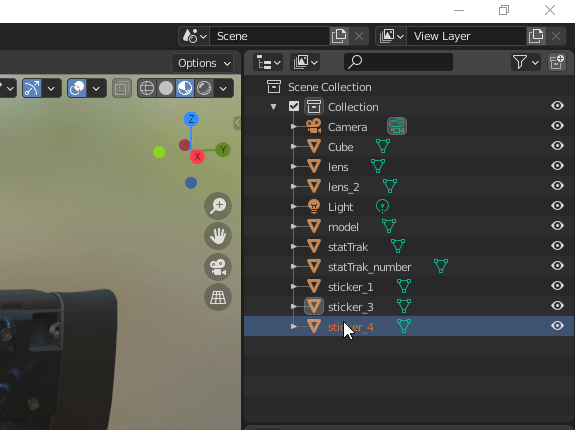
Then you press the sticker,
And go back to the Shading tab, from here i press
Add -> Texture -> Image Texture, as we did with the skin texture.
And connect the yellow dots, and alpha to alpha.
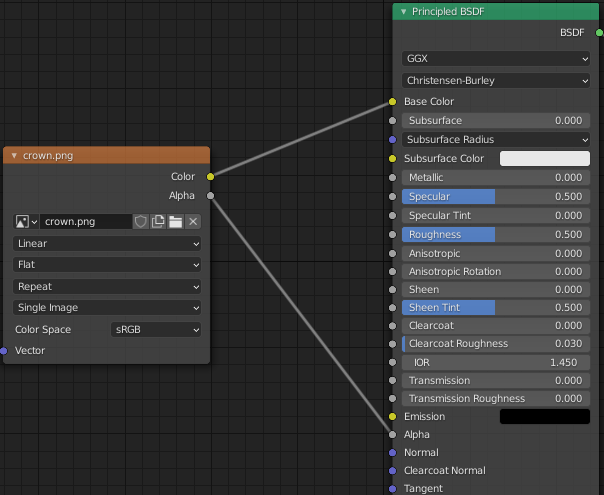
Then we go to Material Properties, in the right menu
and press "Settings", and change Blend mode to Alpha clip
And set the Clip Threshold to 0.000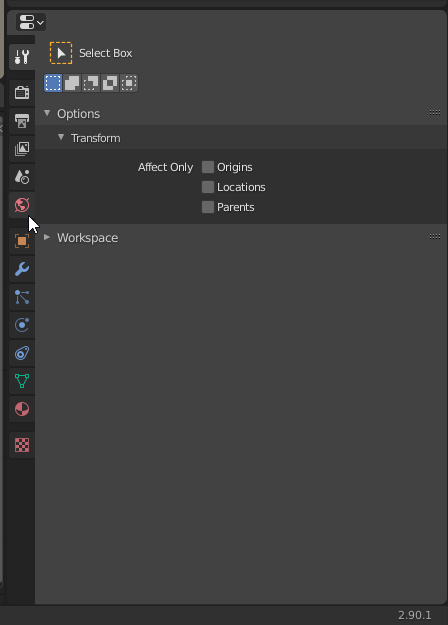
Then
we go back to the Shading screen,
Press,
Add -> Texture -> Image Texture
and
Add -> Vector -> Normal Map
And connect Color to Color , and normal to normal
On image texture, import
the Normal map, from where you downloaded it.
and change the color space to non-color.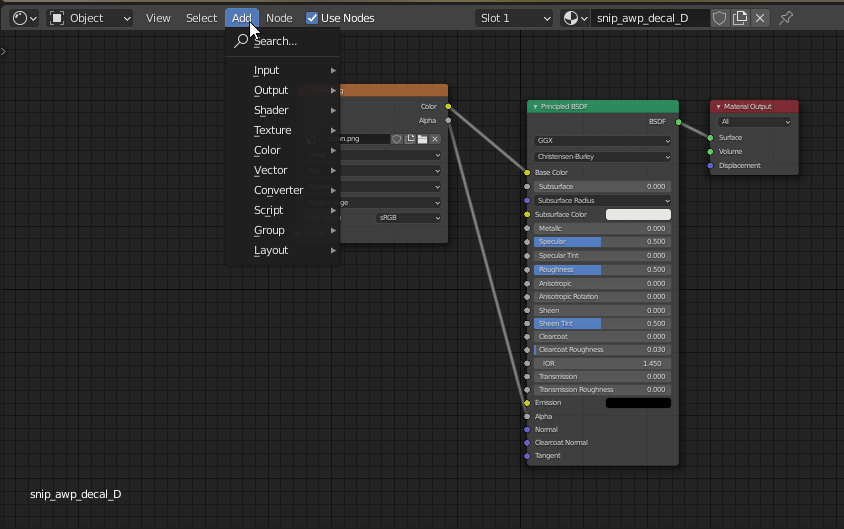
You can now tweak with the settings, until you are happy, and you are
ready to render.
(Continues in Render)
I wont go into to much detailing about this.
But, press "Light" in Scene Collection, and tweak the light settings, for your liking.
In the example, i would just use the sun,
And move the camera arround, until
you are happy, with how it is, then press CTRL + NUM0
to set your camera, once you are ready, u can hit render (F12)
And you should get something like this.
